|
Background: Recently, Apple released the replacement app to iPhoto called Apple photos. When you opened photos for the first time your entire iPhoto Library was "migrated" (converted) into a second library called "Photos Library." First, let me say that although it looks like your library has been duplicated, it hasn't. The new library is a hard link to the old library, so the data is not doubled. You can delete the old library and the link is broken, so delete, or don't delete, it doesn't matter. BUT more importantly, many people wanted to run the migration again and couldn't, they got a message that looked like this: What is this? "Cannot open migrated library The content of the iPhoto Library "iPhoto Library" has already been migrated to Photos. Open Photos to view your library or use a compatible version of iPhoto to open this iPhoto Library." I'm not going to show you how to open this library in iPhoto, there are many other guides online, I'm going to show you how to run the migration to Photos again. Why?
If for any reason you're trying to rerun the migration here's what you do:
Why didn't these simple instruction exist on the internet? IDK. You're welcome.
4 Comments
Constant
7/23/2020 05:57:14 pm
I don't know from where on my MacBook air to right click the iPhoto library I want to migrate in order to rerun it.
Reply
Kat
7/23/2020 07:05:12 pm
Wow! Thanks so much, I have been on the online chat and taken calls from Apple I thought I was going to lose my entire 16gb library as I couldn’t open it anywhere it literally told me to discard the entire library. I hadn’t backed up anything either and it’s just totally opened up like perfect. Thanks
Reply
Mats Lewan
8/28/2020 12:58:55 pm
I have reached 65 percent migration and it seems to have stalled due to a low battery on my MacBook Air. The file extension on the Iphoto library is now .migratedphotolibrary. Would there be any chance to make the Photos app pick up the migration process if I keep the library created by the Photos app (extension .photoslibrary)?
Reply
DJohn7
9/23/2020 02:03:05 pm
Thank you so much for this. You are wonderful.
Reply
Your comment will be posted after it is approved.
Leave a Reply. |
Need Help?Having trouble with making the directions in a post work? just click... Archives
July 2023
Categories |

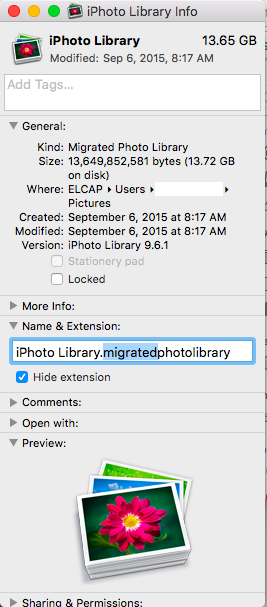
 RSS Feed
RSS Feed