|
Background: Recently, Apple released the replacement app to iPhoto called Apple photos. When you opened photos for the first time your entire iPhoto Library was "migrated" (converted) into a second library called "Photos Library." First, let me say that although it looks like your library has been duplicated, it hasn't. The new library is a hard link to the old library, so the data is not doubled. You can delete the old library and the link is broken, so delete, or don't delete, it doesn't matter. BUT more importantly, many people wanted to run the migration again and couldn't, they got a message that looked like this: What is this? "Cannot open migrated library The content of the iPhoto Library "iPhoto Library" has already been migrated to Photos. Open Photos to view your library or use a compatible version of iPhoto to open this iPhoto Library." I'm not going to show you how to open this library in iPhoto, there are many other guides online, I'm going to show you how to run the migration to Photos again. Why?
If for any reason you're trying to rerun the migration here's what you do:
Why didn't these simple instruction exist on the internet? IDK. You're welcome.
4 Comments
|
Need Help?Having trouble with making the directions in a post work? just click... Archives
July 2023
Categories |

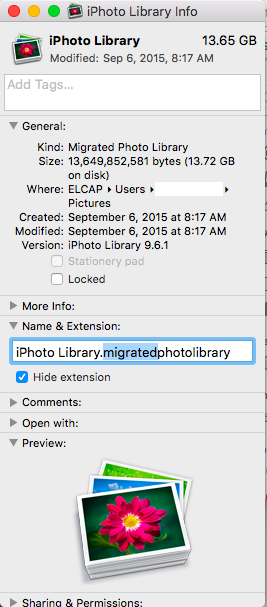
 RSS Feed
RSS Feed